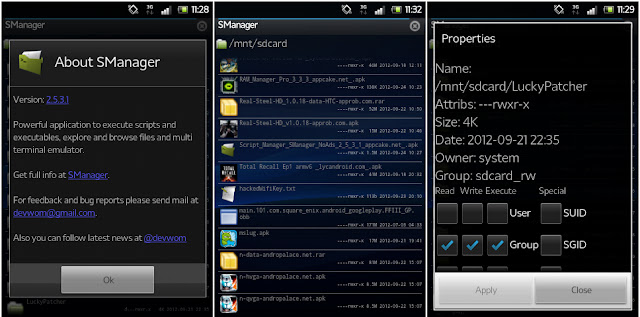ZD Box
When it comes to system tools and utilities, there is no dearth of options on the Android platform. You can get utilities to analyze, tweak, and mess with pretty much every part of your phone. And if you are adventurous enough to root your phone, the options grow further. The problem with all this choice, though, is that it’s pretty easy to fill up the phone with a ton of applications that each only serve a single purpose. ZDBox tries to solve that problem by clubbing the functions of several such applications into a single, streamlined package.
if link broken plz comment it
Free Download :::: Download link
.jpg)
.bmp)
.apk.JPG)
.bmp)
.jpg)
.bmp)

.bmp)
.png)